
LIGHT EFFECTS TOOLSET
Create stunning visuals with the Light Effects Toolset, featuring a curated selection of more than 20 of our best lighting effects from various Archipelago and Quest preset collections. Utilizing the power of Lightroom masking, these tools replicate a wide range of lighting effects, including flares, light leaks, prisms, and more. Apply with one click, then reposition and adjust the intensity within the masking panel.
(BE SURE TO USE THE AMOUNT SLIDER IN THE LAYER PANEL FOR OPTIMAL RESULTS!)
-
○ Sun Spot H
○Sun Spot V
○ Sun Burst H
○ Sun Burst V
○ Lens Flare 1 H
○ Lens Flare 1 V
○ Lens Flare 2 H
○ Lens Flare 2 V
○ Ring of Fire H
○ Ring of Fire V
○ Rays 1 H
○ Rays 1 V
○ Rays 2 H
○ Rays 2 V
○ Solis
○ Prism H
○ Prism V
○ Light Leak 1
○ Light Leak 2
○ Light Leak 3
○ Anamorphic Flare -
All our preset collections leverage a variety of AI masking tools to expertly enhance both the subject & background of your imagery. These tools allow for targeted adjustments, ensuring each part of the image is optimized for maximum impact. The result is a visually striking image with a professional finish that grabs attention and leaves a lasting impression.
-
All our toolsets come with free updates and support.
Make sure to create an account at checkout to ensure you can take advantage. -
All our preset collections are compatible with the NEWEST current subscription versions of the Adobe Lightroom Classic, Lightroom CC, Lightroom CC mobile, Photoshop/Camera Raw (ACR) apps.
Please ensure your Adobe apps are up to date prior to purchasing, and you can always contact us at support to assist you in verifying compatibility.
After purchase, please refer to our Installation page for guidance on installing your Archipelago Presets.
(Some mask effects & tools will not be fully adjustable in ACR, due to app limitations.)
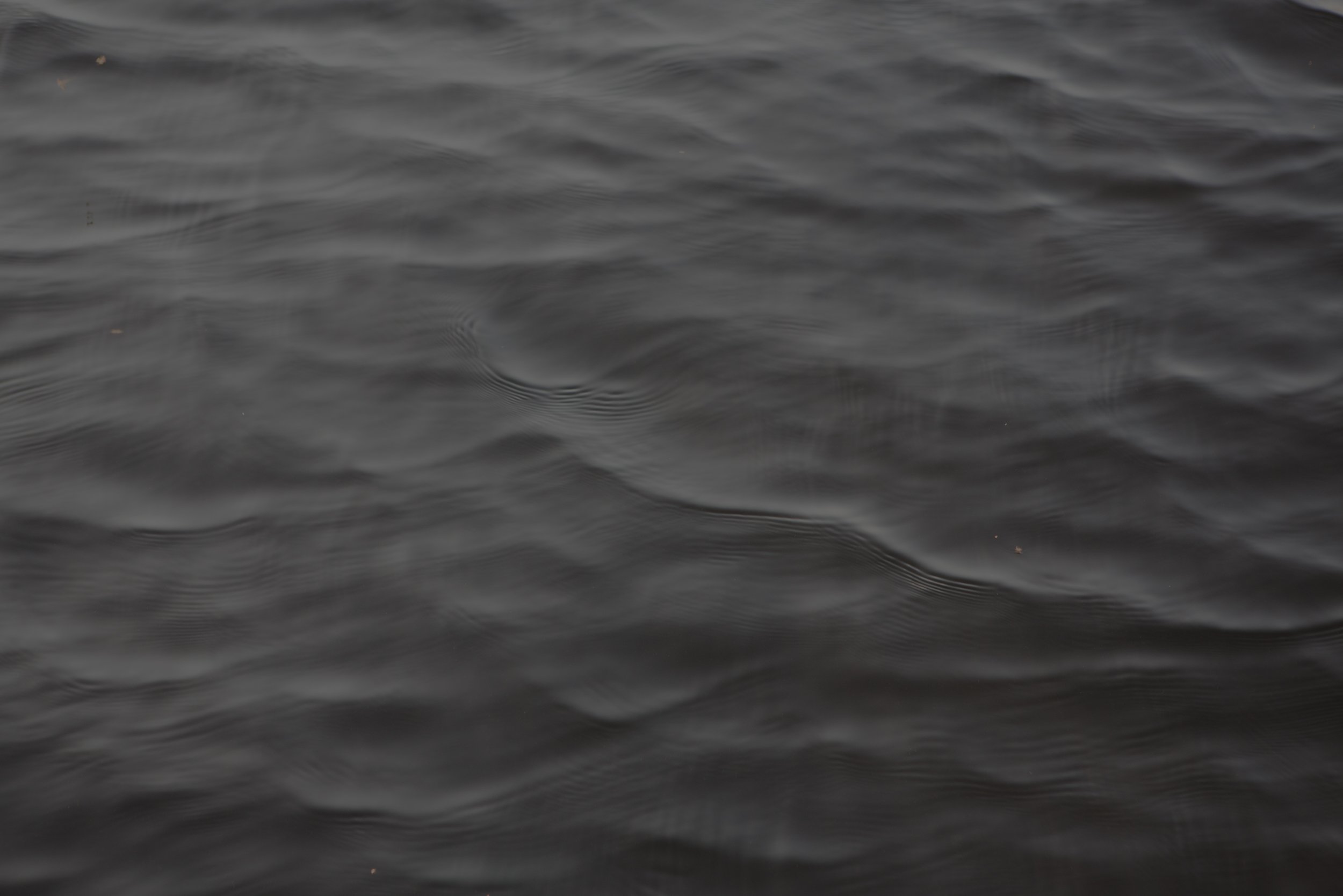
EDIT WITH archipelago
SEE THIS SET IN ACTION

